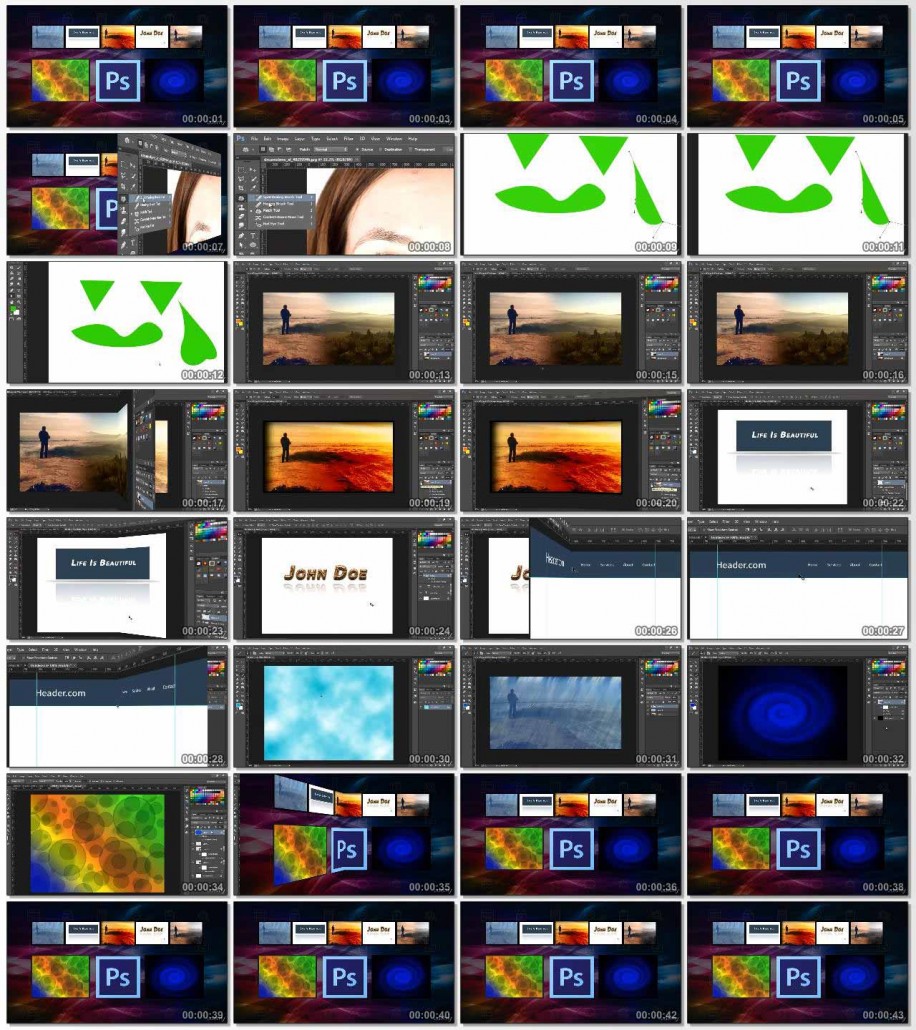بازار سیاه
اموزش و دانلود
بازار سیاه
اموزش و دانلوددانلود ویدیو های آموزشی فتوشاپ (Adobe Photoshop CC + (PDF
Adobe Photoshop از محبوب برنامه های مورداستفاده در سراسر جهان است و عملا بعد از انتشار ویندوز 7 این برنامه مورد توجه بسیاری قرار گرفته است. هفتمین نسل از سری نرم افزار های شرکت ادوب به عنوان CC که مخفف عبارت Creatiev Cloud می باشد به بازار آمده و ویژگی های بارزی را نسبت به نسخه های قبلی به یدک می کشد.
دانلود ویدیو های آموزشی با لینک مستقیم
برای دیدن توضیحات به ادامه مطلب در پایین عکس بروید
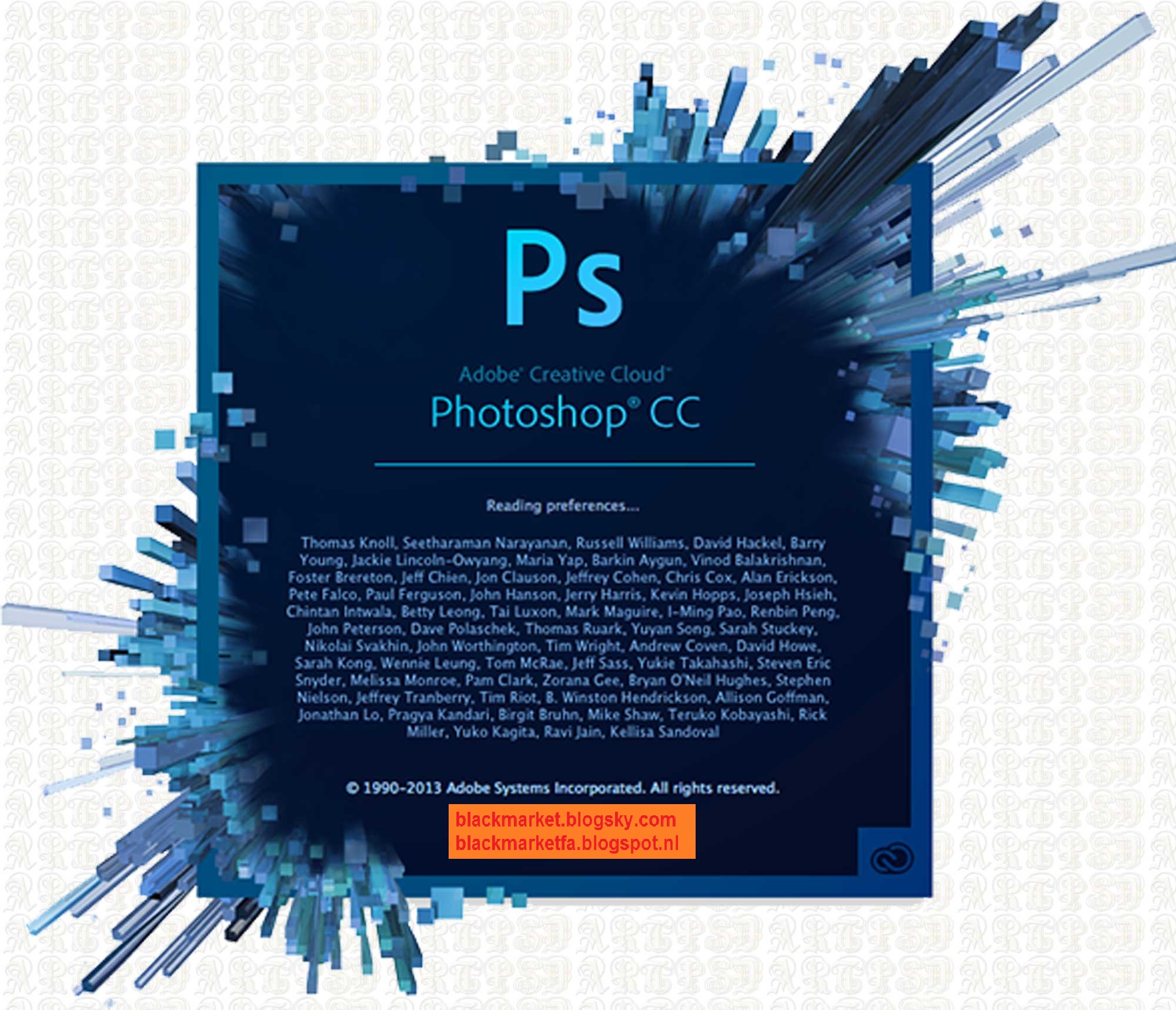
مهم به غیر از 4 پکیج ویدیویی مختف که برای شما عزیزان آماده کردم
یک فایل پی دی اف خود آموز هم برای دانلود اماده کردم که میتونید از لینک زیر دانلود کنید.
دانلود کتاب آموزش فتوشاپ CC – فارسی با فرمت PDF

Adobe Photoshop CC یعنی جدیدترین شاهکار شرکت adobe در ارائه نسخه جدید نرم افزار معروف و مشهور فتوشاپ می باشد. نرم افزار فتوشاپ بی درنگ یکی از غیرقابل جایگزین های دنیای نرم افزار است و میتوان این ادعا را مطرح کرد که هیچ نرم افزاری نیمتواند جایگزین آن برای شما باشد. این نرم افزار معتبر و قدیمی که قدرتمندترین نرم افزار برای ویرایش و پردازش تصویر می باشد که میتواند هرآنچه یک کاربر نیاز دارد را برای وی براورده کند.در دوره آموزشی Udemy Learn Adobe Photoshop In 1 Hour شما با چگونگی استفاده از نرم افزار فتوشاپ را یاد خواهید گرفت.
2. دانلود ویدیو ی آموزشی SkillShare Creating The Animated Gif inPhotoshop
نرم افزار فتوشاپ بی درنگ یکی از غیرقابل جایگزین های دنیای نرم افزار است و میتوان این ادعا را مطرح کرد که هیچ نرم افزاری نیمتواند جایگزین آن برای شما باشد. این نرم افزار معتبر و قدیمی که قدرتمندترین نرم افزار برای ویرایش و پردازش تصویر می باشد که میتواند هرآنچه یک کاربر نیاز دارد را برای وی براورده کند . در دوره آموزشی SkillShare Creating The Animated Gif شما با چگونگی ساخت یک انیمیشن GIF در فتوشاپ آشنا خواهید شد.
لینک دانلود با حجم 433 مگابایت
********************************************************************************************************************

نرم افزار فتوشاپ بی درنگ یکی از غیرقابل جایگزین های دنیای نرم افزار است و میتوان این ادعا را مطرح کرد که هیچ نرم افزاری نیمتواند جایگزین آن برای شما باشد. این نرم افزار معتبر و قدیمی که قدرتمندترین نرم افزار برای ویرایش و پردازش تصویر می باشد که میتواند هرآنچه یک کاربر نیاز دارد را برای وی براورده کند . در دوره آموزشی SkillShare Creating The Animated Gif شما با چگونگی ساخت یک انیمیشن GIF در فتوشاپ آشنا خواهید شد.
لینک دانلود با حجم 433 مگابایت
********************************************************************************************************************

نرم افزار فتوشاپ ابزارها و امکاناتی را در اختیار کاربران قرار می دهد که با آشنایی با تکنیک های آن ها و افزودن کمی چاشنی خلاقیت، می توان مناظر حیرت انگیزی را ایجاد کرد. بنابراین با استفاده از ابزارهای این نرم افزار می توان به خلق محیط های غیر واقعی که در صنعت بازی سازی کامپیوتری بسیار پرکاربرد هستند پرداخت.در دوره آموزشی Udemy How To Create Photoshop Actions And Sell Them For Profitشما با چگونگی ساخت اکشن در فتوشاپ آشنا می شوید.
عناوین آموزشی:
– اکشن فتوشاپ چیست؟
– ساخت اکشن رتوش تصاویر با کیفیت HD
– ساخت اکشن سه بعدی سازی تصاویر
– ساخت اکشن تبدیل تصاویر به طرح های اولیه
– ساخت اکشن تبدیل تصاویر به نقاشی رنگ روغن
– ساخت اکشن تبدیل متن ساده به متن درخشان
لینک دانلود با حجم 252 مگابایت
********************************************************************************************************************

Learn Photoshop Basics to Advanced ، فیلم آموزشی یادگیری فتوشاپ از اصول اولیه تا پیشرفته می باشد که توسط شرکت Udemy تهیه و منتشر شده است تا در اختیار علاقمندان به ویرایش عکس و فتوشاپ قرار بگیرد . یکی از محبوبترین نرم افزار های سری adobe ، فتوشاپ می باشد که برای ویرایش عکس و طراحی های مختلف بکار می رود . Supriyo Kundu که مدرس Learn Photoshop Basics to Advanced می باشد ، تلاش کرده است یک دورهآموزشی جامع را ارائه کند و تمام مباحث را با بیانی ساده و آسان آموزش دهد . او ابتدا مبانی اولیه را آموزش می دهد و سپس به سراغ مباحث پیشرفته و حرفه ای می رود . در فیلم آموزشی Learn Photoshop Basics to Advanced به مباحثی از قبیل اهمیت فتوشاپ ، ایجاد اسناد در فتوشاپ ، باز کردن فایل ها در فتوشاپ ، بررسی ابزار ، کار با فیلتر ها ، پروژه ، کار کردن با لایه ها و رنگ ها ، کار با متن ، ویرایش تصویر و … پرداخته می شود .
Learn Photoshop Basics to Advanced
مباحث این دوره آموزشی :
01. Introduction
- Promo
– This lecture illustrates , what you are going to get from this course.
– Importance of Photoshop
– This lecture is for providing information about photoshop and to illustrate , how important it is.
– Photoshop Interface
– In this lecture , we will explore the interface of Photoshop
– Creating New Document in Photoshop
– In this lecture , you will get to know , how to create new document in photoshop
– Saving Document in Photoshop
– In this lecture, you will get to know , how to save document in Photoshop
– Opening an existing file or document in Photoshop
– In this lecture, you will get to know ,how to open an existing file or document in Photoshop
02. Creating Shapes inside Photoshop
- Creating Rectangle and noticing important stuff
– In this lecture, you will get to know , how to create rectangle in Photoshop and
– we will notice some important stuff.
– Creating Square and Rounded Rectangle
– In this lecture, you will get to know , how to create square and rounded rectangle in Photoshop.
– Creating Ellipse and Circle
– In this lecture , you will get to know , how to create ellipse and circle in Photoshop
– Exploring Line Tool
– In this lecture , we will explore line tool
– Exploring Polygon Tool
– In this lecture ,we will explore Polygon tool
– Exploring Custom Shape Tool
03. Tools in Depth
- Exploring Selection tools
– In this lecture , we will explore all the selection tools in photoshop which includes rectangular marquee tool , elliptical marquee tool , lasso tool , polygonal lasso tool , magnetic lasso tool , quick selection tool and magic wand tool
– Move tool and Transformations
– In this lecture , we will explore move tool , and we will also do some transformations which includes moving ,scaling, rotating.
– Zoom tool and Hand tool
– In this lecture , we will explore the zoom tool and also the hand tool , which are useful in daily projects
– Crop and Eye Dropper tool
– In this lecture , we will explore the crop tool and also the eye dropper tool
– Brush Tool
– In this lecture , we will explore Brush tool
– Gradient and Paint Bucket Tool
– In this lecture , we will explore the Gradient and the Paint Bucket Tool
– Clone Stamp, Pattern Stamp and Eraser Tool
– In this lecture , we will explore clone stamp,pattern stamp and eraser tool
– Blur , Sharpen and Smudge Tool
– In this lecture , we will explore blur , sharpen and smudge tool
– Healing Brush , Spot Healing Brush and Patch Tool
– In this lecture , we will explore healing brushes.
– Dodge , Burn and Sponge Tool
– In this lecture , we will explore the dodge ,burn and sponge tool
– Direct Selection and Path Selection tool
– In this lecture , we will explore the path selection and the direct selection tool
– Type Tool
– In this lecture , we will explore the Type tool
– Pen Tool
– In this lecture , we will explore the pen tool
04. Working with Layers and Colors
- Layers Basics
– In this lecture , we will explore layers basics
– Effects using Layer Style
– In this lecture , we will explore , how to provide effects using layer style
– Colors and Swatches
– In this lecture , we will explore Swatches Panel, and we will see , how importance swatches panel is
– Project : Blending two images
– In this project , we will explore , how to blend two images seamlessly
– Project : Decorating an Image
– In this project , we will explore , how to decorate an image
05. Working with Text
- Creating new Text Layer
– In this lecture , we will explore how to create new text layer
– Exploring Character and Paragraph Palette
– In this lecture , we will explore character and paragraph palette.
– Project : Creating Reflection Effect
– In this project , we will explore , how to create Reflection Effect
– Project : Creating Awesome Text Effect
– In this project , we will explore , how to create awesome text effect
06. Working with Filters
- Filters basics and exploring Filter Gallery
– In this lecture , we will explore filter basics and we will also explore Filter Gallery
– Destructive vs Non-Destructive Effects
– In this lecture , we will understand about destructive and non-destructive effects , and we will see , how to create non-destructive effects
– Blur and Distort Filters
– In this lecture , we will explore Blur and Distort Filters
– Noise and Pixellate Filters
– In this lecture , we will explore Noise and Pixellate filters
– Render ,Stylize and Sharpen Filters
– In this lecture , we will explore Render , Stylize and Sharpen Filters .
– Project : Creating Stem of a tree
– In this project , we will explore , how to create stem of a tree.
– Project : Creating Cloud Effect
– In this project , we will explore , how to create cloud effect.
– Project : Creating Rain Effect
– In this project , we will explore , how to create rain effect
07. Working with Rulers , Guides and Grid
- Working with Rulers
– In this lecture , we will see , how to work with rulers.
– Working with Guides
– In this lecture , we will see , how to work with guides.
– Working with Grid
– In this lecture , we will see , how to work with grid
– Project : Creating Pixel Perfect Design
– In this project , we will explore , how to create pixel perfect designs
08. Additional Projects
- Project : Creating Whirlpool Effect
– In this project , we will explore how to create whirlpool effect
– Project : Increasing Height of Building
– In this project , we will explore how to increase height of buildings
– Project : Creating Blur Backgrounds
– In this project , we will explore how to create blur background
– Project : Creating Polygon Background
– In this project , we will explore how to create polygon background
– Project : Creating Bokeh Effect
– In this project , we will explore how to create bokeh effect
09. Conclusion and Resources
- Conclusion
– Resources links
– In this document , tons of resource links are provided
– Lets play Memory Game
مشخصات دیگر فیلم آموزشی Learn Photoshop Basics to Advanced :
– ژانر : آموزشی
– شرکت سازنده : Udemy
– مدرس : Supriyo Kundu
– مدت زمان آموزش : بیش از 5 ساعت
– پروژه تمرینی : ندارد
– نرم افزار مورد نیاز : photoshop
– تاریخ انتشار : 2015
– زبان : انگلیسی
– کیفیت نمایش : 720 * 1280
– فرمت فایل : mp4